Digital Scams Targeting Seniors—and How to Outsmart Them
- John McMillan

- Jul 19, 2025
- 5 min read
Updated: Aug 17, 2025
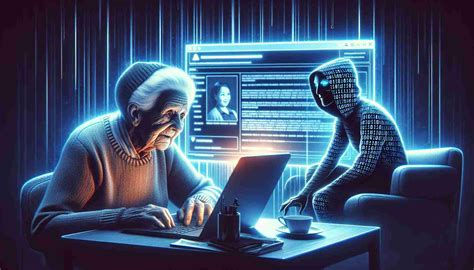
You’ve worked hard your entire life. You’ve saved, you’ve built a home, you’ve raised a family and now some crook halfway around the world wants to steal it from you with a fake email or phone call?
Not on our watch.
If you’re over 65, you’ve probably heard about online scams targeting seniors. But what you might not know is just how widespread and sophisticated these scams have become. According to the FBI, Americans over 60 lost over $3 billion to cybercrime in 2023 alone. That number is climbing, fast.
Scammers see older adults as the perfect targets: you’re more likely to have retirement savings, own your home, and trust people who sound “official.” But here’s the truth they don’t want you to know:
You can outsmart them.
In this post, we’ll walk you through the most common scams, the warning signs, how to protect yourself (and your loved ones), and what to do if you’ve been targeted. No tech jargon. Just clear, practical advice, because staying safe online shouldn’t require a computer science degree.
The Most Common Online Scams Targeting Seniors
Let’s start by breaking down the big three: the scams we see over and over again targeting people just like you.
1. Phishing Scams (Fake Emails, Texts, or Websites)
These are messages designed to trick you into clicking a link, downloading a file, or giving away personal info like your Social Security number, bank account, or password.
They often look like they’re from:
Your bank (“We’ve detected suspicious activity”)
The IRS or Social Security Administration
A delivery service like UPS or FedEx (“Package undeliverable—click here”)
Streaming services or tech companies asking you to update your account
🔴 Red Flags:
Bad grammar or spelling
Urgent tone (“Act now or lose access!”)
Weird email address or link
Request for personal info
🛑 What to do: Do not click anything. Go directly to the company’s real website or call them using a trusted number.
2. Romance Scams
You meet someone online, maybe on a dating site, Facebook, or even through email. They’re charming, attentive, and interested in you. Then suddenly they need money.
They might say:
They’re working overseas and can’t access their account
They need money to visit you
They’ve had a medical or family emergency
🔴 Red Flags:
They avoid video calls or in-person meetings
They profess love quickly
They always have an excuse for why they need money, and why they can’t pay you back
🛑 What to do: Stop all contact immediately. Do not send money. Talk to a trusted friend or family member about it; they’ll see the red flags more clearly than you might.
3. Tech Support Scams
You get a call, email, or pop-up on your screen that says your computer has a virus. The “technician” offers to fix it remotely—for a fee, of course.
They may even ask to take control of your computer, which gives them access to everything: your email, banking, passwords, even your webcam.
🔴 Red Flags:
Pop-up messages with scary warnings
Unsolicited phone calls from “Microsoft” or “Apple”
Demands for remote access to your device
🛑 What to do: Close the pop-up. Hang up the phone. Real tech companies don’t cold-call customers or display scary messages like that.
Other Common Scams to Watch For
These scams are also making the rounds:
Grandparent Scam: A voice on the phone says, “Grandpa, it’s me!” and claims to be your grandchild in trouble (jail, hospital, etc.), needing money urgently.
Medicare Scams: Fake Medicare agents ask for your Medicare number or claim they’re sending you a new card.
Prize or Lottery Scams: You’re told you’ve won something, but have to pay fees or taxes first.
Investment Scams: Promises of guaranteed returns, often involving cryptocurrency or “can’t-miss” real estate deals.
Top 10 Red Flags That Scream “Scam”
Here’s your scam-safety checklist. If you see any of the following, put up your guard:
A stranger contacts you out of the blue
They ask for money, gift cards, or wire transfers
You’re told to “act fast” or face serious consequences
They say not to tell anyone
They ask for passwords, Social Security, or bank details
You’re promised huge rewards or winnings
They want remote access to your device
The message has poor grammar or looks “off”
The offer or story sounds too good (or too bad) to be true
You feel confused, rushed, or scared
If you feel even a little uneasy, stop and check with someone you trust.
How to Report a Scam
Don’t feel embarrassed. Scammers are trained professionals, and they target smart people every day. Reporting helps prevent others from being hurt.
Here’s how:
🕵️ If you’ve been targeted or scammed:
FTC (Federal Trade Commission): www.reportfraud.ftc.gov
AARP Fraud Watch Helpline: 1-877-908-3360 (free, confidential support)
FBI Internet Crime Complaint Center (IC3): www.ic3.gov
Local Police: Especially if money was stolen or threats were made
Also, alert your bank, credit card company, or Medicare provider immediately if your accounts may have been compromised.
Your Scam-Fighting Toolkit: Trusted Tech Habits for Staying Safe
Technology doesn’t have to be scary. With a few smart habits, you can surf the internet with confidence. Here’s your starter safety kit:
✅ 1. Use strong, unique passwords.
Avoid using your birthday or "123456." Use passphrases or tools like LastPass or 1Password to store them.
✅ 2. Enable two-factor authentication.
This adds a second layer of security, like getting a code by text when logging in.
✅ 3. Keep your software up to date.
Updates patch security holes. This includes your phone, computer, browser, and antivirus software.
✅ 4. Don’t click on links in unsolicited messages.
Even if it looks real, go to the site manually. Always.
✅ 5. Hang up on strange calls.
If someone calls claiming to be from the IRS, Social Security, or your bank, hang up. Then call back using an official number.
✅ 6. Never send money to people you’ve never met.
No exceptions.
✅ 7. Learn to spot fake websites.
Look for “https” in the address bar. Be wary of websites that look almost but not quite like the real thing.
✅ 8. Use antivirus protection.
Install reputable software like Norton, McAfee, or Bitdefender. Set it to update automatically.
What to Tell Your Friends (and Grandkids)
The more we talk about scams, the less power they have. So don’t keep it to yourself. Share this post. Talk about what you’ve seen. Teach your grandkids how to avoid online dangers and let them teach you some tricks too.
You don’t have to be a tech wizard to be safe online. You just need a sharp eye, a cautious click, and the confidence to pause and double-check.
Final Word: Be Skeptical, Not Scared
Technology is a wonderful tool, especially for seniors. It helps us stay in touch with family, explore new interests, manage our health, and stay informed. But like anything powerful, it comes with risks.
So here’s our motto:
Trust your instincts. Verify everything. And if something feels off, it probably is.
You’ve lived through wars, recessions, and major changes in society. You’ve got street smarts and life experience that a 25-year-old scammer simply can’t fake.
Now, let’s put that wisdom to good use and outsmart the scammers together.
Let’s Keep the Conversation Going
Have you experienced a scam? Do you have a tech question? Want to help spread the word to protect others? Share your story in the comments, or subscribe to the Senior Empowerment Project newsletter for more tips, insights, and support for living smart and strong in today’s world.
Together, we rise above the scams and stay safe, informed, and empowered.










Comments